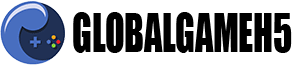Call of Duty Mobile has become a sensation in the mobile gaming world, offering intense action and immersive experiences on handheld devices. This guide will provide detailed instructions and tips on mastering the game, from initial setup to advanced strategies.
Getting Started with Call of Duty Mobile
Starting your journey in Call of Duty Mobile can be exhilarating but also overwhelming. Here’s how to get off on the right foot.
Downloading and Installing
To start playing, you need to download and install Call of Duty Mobile from the App Store (for iOS users) or Google Play Store (for Android users). Ensure your device meets the minimum system requirements for smooth gameplay.
Creating an Account
After installation, you’ll need to create an account. You can sign up using your Facebook, Google Play, or Apple ID. This allows you to save your progress and access your account from multiple devices.
Navigating the Main Menu
Understanding the main menu is crucial as it serves as the hub for all game modes, settings, and options.
Main Sections
- Multiplayer: Access various multiplayer modes and matches.
- Battle Royale: Dive into the large-scale Battle Royale mode.
- Loadout: Customize your weapons, perks, and equipment.
- Store: Purchase in-game items and currency.
- Settings: Adjust game settings for optimal performance.
Settings Optimization
In the settings menu, you can adjust graphics, controls, and sensitivity to suit your preferences. Proper optimization can significantly enhance your gaming experience.
Mastering Basic Controls
To excel in Call of Duty Mobile, mastering the basic controls is essential.
Touch Controls
The game uses touch controls for aiming, shooting, and moving. Spend some time in the practice range to get comfortable with the default layout, or customize it to better fit your playstyle.
Using a Controller
For players who prefer a more traditional gaming experience, Call of Duty Mobile supports Bluetooth controllers. Connect your controller through your device’s Bluetooth settings and configure the controls within the game.
Multiplayer Mode: Core Strategies
Multiplayer mode is a cornerstone of Call of Duty Mobile, offering fast-paced action and various game modes.
Game Modes Overview
- Team Deathmatch: Classic mode where teams compete to reach a kill count.
- Domination: Capture and hold objectives to earn points.
- Search and Destroy: One team plants a bomb while the other team defends or defuses it.
Essential Tips
- Map Knowledge: Learn the layouts of popular maps to anticipate enemy movements and strategic positions.
- Weapon Selection: Choose weapons that suit your playstyle, and understand their strengths and weaknesses.
- Communication: Use in-game voice or text chat to coordinate with your team.
Battle Royale: Survival Tactics
Battle Royale mode requires a different set of skills and strategies compared to Multiplayer mode.
Preparing for Battle
Before jumping into a match, choose your class (such as Medic, Scout, or Ninja) and customize your loadout. Each class offers unique abilities that can give you an edge in specific situations.
In-Game Strategy
- Landing Zones: Choose your landing spot carefully. Popular areas offer better loot but are more dangerous.
- Resource Management: Collect weapons, ammo, and health items. Always be prepared for combat.
- Circle Management: Keep an eye on the shrinking safe zone and plan your movements accordingly.
Customizing Loadouts
Customizing your loadout is crucial for adapting to different game modes and playstyles.
Weapons and Attachments
Select weapons that fit your preferred playstyle, whether it’s close-quarters combat or long-range sniping. Attachments like scopes, grips, and extended magazines can enhance your weapon’s performance.
Perks and Equipment
Perks provide passive abilities that can give you an advantage. Choose perks that complement your playstyle, such as faster reloading or increased movement speed. Equip lethal and tactical items like grenades and flashbangs for additional combat options.
Advanced Tactics and Strategies
To elevate your gameplay, mastering advanced tactics and strategies is essential.
Movement and Positioning
Effective movement and positioning can make a significant difference in engagements. Use cover, crouch, and slide to avoid enemy fire and gain advantageous positions.
Mind Games and Psychology
Anticipate enemy movements and actions by studying common player behaviors. Use this knowledge to outsmart opponents and gain the upper hand in firefights.
Joining a Clan and Playing with Friends
Playing with friends and joining a clan can enhance your Call of Duty Mobile experience.
Benefits of Clans
Joining a clan provides access to clan wars, exclusive rewards, and a community of players to team up with. Participating in clan activities can also improve your skills and teamwork.
Inviting Friends
Add friends through their player ID or by connecting your game account to social media. Playing with friends can lead to better coordination and more enjoyable matches.
Participating in Events and Challenges
Events and challenges are a great way to earn rewards and keep the game exciting.
Seasonal Events
Each season introduces new events that offer exclusive rewards, such as skins, weapons, and currency. Participate in these events to enhance your collection.
Daily and Weekly Challenges
Complete daily and weekly challenges to earn additional rewards and experience points. These challenges often encourage trying new game modes and strategies.
In-Game Purchases and Currency
Understanding the in-game economy can help you make informed decisions about purchases.
Types of Currency
- Credits: Earned through gameplay, used to purchase items in the store.
- COD Points: Purchased with real money, used for premium items and the battle pass.
Best Purchases
Invest in the battle pass for seasonal rewards and exclusive items. Avoid spending COD Points on cosmetic items unless you have excess currency.
Troubleshooting and Common Issues
While Call of Duty Mobile offers a smooth experience, players may encounter issues.
Connection Problems
If you experience lag or connection drops, check your internet connection and try switching to a more stable network. Closing background apps can also improve performance.
Game Crashes
Ensure your device is running the latest software updates and has sufficient storage. Clearing the game cache or reinstalling the game can resolve persistent issues.
Conclusion
Call of Duty Mobile offers a rich and immersive experience that can be enjoyed by players of all skill levels. By following this comprehensive guide, you’ll be well-equipped to tackle challenges, improve your gameplay, and make the most out of your Call of Duty Mobile experience. Whether you’re aiming to climb the leaderboards or simply enjoy some casual matches with friends, this guide provides the tools and knowledge to help you succeed.